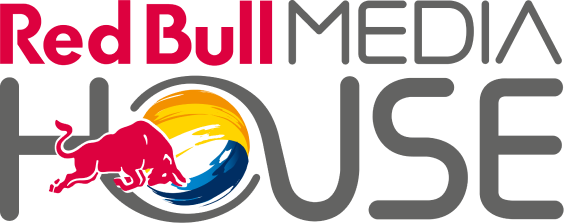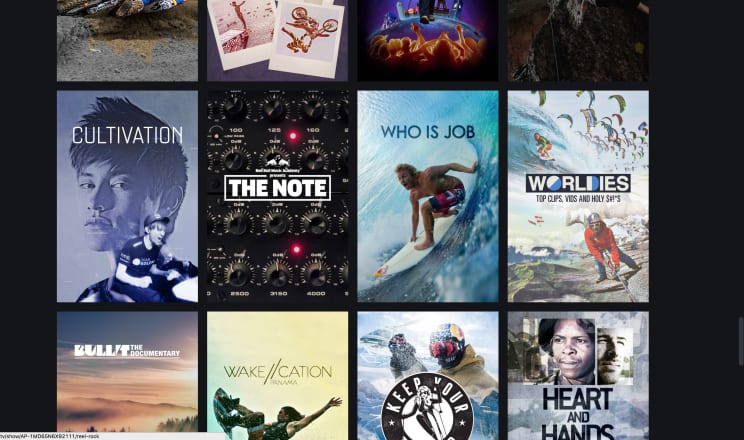
Graphic Design Guidelines
If you want to enhance your moving images with additional information or feel the need to strengthen your brand - you've come to the right place!
We provide individually designed graphics that have been specifically created to meet all your production needs.
Basic Workflow Terms
BRIEFING
Written document by the project owner that contains specific information about the project – including idea, form, message, target group, which elements are needed, technical specifications and an audio briefing.
CONCEPT
The idea behind the project in written form.
INSPIRATIONAL SKETCH OR PICTURE
An image that represents the overall look and feel of a graphic project.
MOODBOARD
Visually illustrates the style direction the designer in pursuing.
LAYOUT / STYLEFRAME
Basic conceptual visual presentation (Draft).
STORYBOARD
A sequence of image that explains the story and structure of a concept.
ANIMATIC
A rough, animated storyboard that is used to provide an idea regarding the timing of a sequence. Materials, colors and overall look are not final.
PREVIEW
A low quality playout of the animation to show the timing, style and overall look. If the preview is approved the project can be finalized.
FINAL RENDER
A high quality playout of the final animation, including an alpha channel if needed.
Standard Graphics Package
A standard graphics package consists of four parts, which are outlined in the following pages. and is required for every production and every product in a creative brief and during the Kick-off Meeting.
The standard graphics package consists of four parts, which are outlined in the following pages.
- In-program Graphics
- Promo Graphics
- Digital Enhancement Graphics
- Cinematic VR Graphics
In-Program Graphics
Promo Graphics
Digital Enhancement Graphics
Cinematic VR Graphics
Standard Elements
This is a general overview of the most frequently used graphic elements in a standard graphic package.
In Program Graphics
NOTE: This is only a sampling of most important graphic elements, names and functionality can vary. Each element can be adjusted to fulfill production needs.
OPENER
The first sequence of a format to open and brand each product.
Option: contains credits or sets an orientation point in a linear medium
Exception: a cold opener
CLOSER
Closes a format.
Separates a content package from ads, promos or red bull tv interstitials.
Option: sets an orientation point in a linear medium
CREDITS
Usually added at the end of a content package to list the cast, crew and companies involved in the production.
LOGO ANIMATION STANDALONE
Solitary logo animation without any other elements of the format.
Brands the package.
INTO BREAK OUT OF BREAK
Graphical element which leads into the ad break. Graphical element which leads out of the ad break.
TRANSITION
A short animation that acts as a transition between segments of a show.
LOWER THIRDS
A graphic that is set at the bottom third of the screen and includes information, most commonly someone's name. The type on them can be a slug (e.g. 5-alarm fire) or a locator (e.g. 123 West Elm St.) or an "identifier" (e.g. Joe Six-Pack from East Wherever).
INFOLAYER
Element for additional information.
Similar to a lower third but can be arranged more flexibly.
LOGO VECTOR FILE
Usually provided as an AI or EPS file. Size can be adjusted as needed but without losing information or quality.
STYLEGUIDE
A PDF that covers all essential information about a project.
CRAWL
Usually a one-liner.
A bulletin, explanation or credits run up or across a screen.
RANKING
Table for results, e.g. soccer.
BATTLE TREE
Shows the event's structure or describes the athlete's journey from start to finish through several heats.
Quarter finals > Semi final > Final supports the explanation of how the event works.
Helps the user to understand the event.
Can be used to add dramatic flair to the storytelling.
JUDGING GRAPHIC
Shows the performance of an athlete as judged by a jury.
Provides excitement and an element of drama.
VERSUS GRAPHIC
Comparison of two athletes, e.g. age, past results, etc.
SPLITSCREEN
Graphic element that separates the screen in at least two areas to show more than one picture.
MAP
Helps to localize the event as well as show other location-based information.
TRACK EXPLANATION
Explains a track or the parts of a track that have higher levels of difficulty. E.g. steepness, narrow curves, fastest part of a track, etc.
Supports content and can be used to add dramatic flair to the storytelling.
TITLE PLATE
The format's title rendered in alpha so it can be set directly in the footage.
PROFILE
Introduces the athlete of an event. Important storytelling aspect.
GENERIC BACKGROUND
Graphic background that covers the entire frame. Provides the possibility of incorporating additional information, photos, etc.
SUBTITLE
On-screen captions (when describing the content of an image, e.g. in the help text for the hearing-impaired). Also known as astons.
WEATHER GRAPHIC
Shows upcoming or current weather conditions (e.g. at live events such as airrace). Supports content. Can add dramatic flair to the storytelling.
COUNTDOWN
Number that usually counts down from a higher number to one.
For example, the top 5.
Promo Graphics
LOGO VECTOR FILE
Usually provided as an AI or EPS file. Size can be adjusted as needed but without losing information or quality.
LOGO ANIMATION STANDALONE
Solitary logo animation without any other elements of the format. Brands the package.
ARTWORK
Artwork, print layouts, posters, cover art or portrait of the format.
PRESS KIT
Pre-packaged set of promotional materials for promotional use.
GRAPHIC LAYOUTS CAMPAIGNS
Trailer, Type Animation, Teaser, Viral Clip, Social Media, Additional Websites, Web Banner, Print, etc.
Digital Enhancement Graphics
LOGO VECTOR FILE
Usually provided as an AI or EPS file. Size can be adjusted as needed but without losing information or quality.
LOGO ANIMATION STANDALONE
Solitary logo animation without any other elements of the format. Brands the package.
MICROSITES
Graphics for Microsites.
BIOS, PORTRAITS, EXPLANATION GRAPHIC, GAME DESIGN, ETC.
TRACK EXPLANATION
Explains a track or the parts of a track that have higher levels of difficulty. E.g. steepness, narrow curves, fastest part of a track, etc.
Supports content and can be used to add dramatic flair to the storytelling.
PRESS KIT
Pre-packaged set of promotional materials for promotional use.
ICONS
Cinematic VR Graphics
OPENER
The first sequence of a format to open and brand each product.
Option: contains credits or sets an orientation point in a linear medium
Exception: a cold opener
CLOSER / ENDSLATE
Closes a format.
Separates a content package from ads, promos or red bull tv interstitials.
Option: sets an orientation point in a linear medium
CREDITS
Usually added at the end of a content package to list the cast, crew and companies involved in the production.
INFOLAYER
Element for additional information.
Similar to a lower third but can be arranged more flexibly.
TRACK EXPLANATION
Explains a track or the parts of a track that have higher levels of difficulty. E.g. steepness, narrow curves, fastest part of a track, etc.
Supports content and can be used to add dramatic flair to the storytelling.
ICONS
LOGO ANIMATION
Solitary logo animation without any other elements of the format. Brands the package.
LOWER THIRD
A graphic that is set at the bottom third of the screen and includes information, most commonly someone's name.
TRANSITION
A short animation that acts as a transition between segments of a show.
General Guidelines
What you get
We provide you with everything you need for the perfect set-up.
- Briefing
- Element list
- Timetable
- Folder structure
- Footage (eg. logo if already designed)
- Font bundle
- After Effects example file
- Styleguide template
Folder Structure
Here we show you our folder structure using sample projects as provided
to a production partner. Compliance of folder structure is a must for contract fulfilment.
The Logo
Is still one of the most important communication tools.
Must be bold, iconic & simple.
The logo needs to hold its own on small size and captivative at large scales.
It must stand out without sticking out. Must feel at once present and timeless.
The logo must fit to its genre, build trust and be strong so people can identify with.
Fonts
Our production partners can choose fonts from the monotype enterprise library.
The file FONT LIST MONOTYPE ENTERPRISE LIBRARY.PDF is additionally provided for font overview.
The fonts themselves are not provided by the Red Bull Media House.
Tools
The software and plugins we use in creative production.
Note: We only accept files which are compatible with the software shown on the following pages.
Adobe After Effects
Make sure your After Effects is licensed in english.
Projects have to be nice and clean.
No missing files and no unused footage in the project and compositions.
Editable templates have to be delivered as open and pre rendered for usage in Adobe Premiere.
PLUGINS
Please contact Creative Services for a detailed overview of available plugins. All effects created by unavailable plugins have to be prerendered.
Keep the AE projects organized with the folder structure shown above. Name all layers in a self explaining way.
Motion Graphics Template
The editable elements of a project must additionally be exported as .MOGRT template files.
The motion graphics template files must be collected into the 06_ collected_ae folder. MOGRT templates have to be exported with After Effects 2021.
Maxon Cinema 4D
PLUGINS & RENDER ENGINE
Please contact Creative Services for a detailed overview of available plugins. All effects created by unavailable plugins have to be prerendered.
Projects have to be nicely structured and clean.
No missing textures and no unused objects and textures in the project. Project must be saved with assets. No need for a special working structure.
Styleguide Rules
Please provide a styleguide with an explanation of your created graphics package following the rules shown here.
- Use our provided template
- Table of contents should cover all graphic elements
- One page about the logo
- One page about font & color usage
- Separate non-editable and editable graphic elements
- If it is a live product put in measurements
Delivery Checklist
- Folder structure must be as provided
- Files must be located in the designated folder
- The standard shortcut terms for all master files must be correct
- Deliver two after effects project files: 1. non-editable graphics, 2. editable graphics
- Double check your element list
- Render all master files in: ProRes 4444, Progressive, RGB + Alpha, Straight Matted, color space: rec.709, use framerate as briefed
- For cinematic VR: make sure that the project settings are in „rectangular“
- Action safe: 7%, Title safe: 10%
- Don't forget about the styleguide
Contact
STEFAN BERGMAYR
Project Manager
Creative Services
stefan.bergmayr@redbull.com
PIET EISENBERG
Senior Manager Motion Graphic Design
Creative Services
piet.eisenberg@redbull.com
ANDREAS HÖSS
Creative Director
Red Bull Media House
andreas.hoess@redbull.com