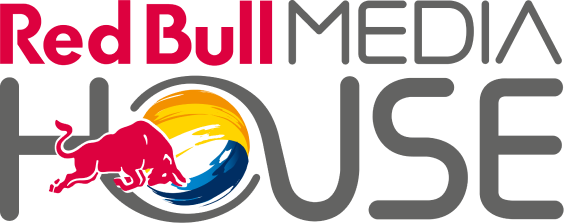Adobe Audition - Audio QC
Tested with Adobe Audition: Version 13.0.3.60
Please follow the instructions below in order to check if the audio compliance requirements set by Red Bull Media House for a Full Mix have been fulfilled.
Please note that not all the steps have been mentioned, as basic knowledge of the software is assumed.
Audio Compliance
- Clean and dirty versions have the same channel layout
- Be in sync with the picture and in phase
- The Full Mix must not exceed -8 dBTP (True Peak)
- The Full must must have an Integrated Program Loudness of -23 LUFS and a Loudness Range (LRA) of 15 LU or less
Check Audio Compliance - R128 RBMH
Choose the file you want to check and drag and drop it into the Files window.
You should now see the waveform of all the tracks in your clip.
If you have a multi channel file, you only need to check the Full Mix (channels 1/2). Deselect all the channel (⌘ b) and then reselect channels 1/2. You can manually turn channels on and off by clicking on the numbered icon to the right hand side of the wave form.
Select Window/Amplitude Statistics and then press "Scan Selection".
The parameters of your Full Mix will appear in the Amplitude Statistics window. Please check if they match the requirements.
As it is not always possible to achieve the exact requirements, we have a tolerance for true peak and the Integrated Program Loudness:
- True Peak: -8 dBTP, tolerance +0.5 dB
- Integrated Program Loudness: -23 LUFS, tolerance ± 1.0 LUFS
Stereo vs Mono
If multichannel exports are not handled correctly, they can result in mono outputs. Using Adobe Audition, you can check if your audio signals are truly stereo.
Please note that a file with 2 audio-channels is not automatically stereo.
Select Window/Phase Analysis
Playback the audio tracks and see if the phase correlation display shows a straight line/triangle (mono - Figure 4) or a cloud (stereo - Figure 5).
For multichannel files, you can change the channel at the bottom of the Phase Analysis window. Channels should be checked in pairs. For example, for those exporting files according to Red Bull's Programme Master specs and want to check the music channels, they must choose:
- Channel: Channel 9
- Compare to: Channel 10