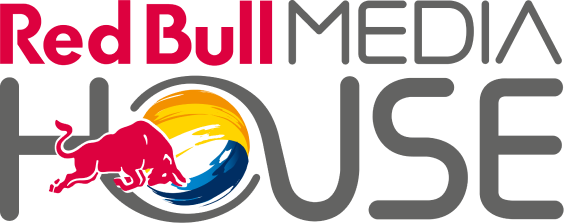Delivery Workflow
On this page you can find an overview of the delivery to Red Bull Media House.
Upload Link
How to get it (CM, email, ...)
When to get it (since original Content Plan, or request now by sending an email)
Find here a step by step tutorial Orbit
Ingest the file, fill in the Audio Channels, and upload the corresponding attachment to every asset.
An automated email "Ingest complete" will be sent out directly.
If you don't receive it, please reach out to your Content Manager.
Delivery status
You can track the progress of each asset by following the color code...
Your delivery now needs to be checked by our Quality Assurance.
Quality Check
An email with the detailed result of the Quality check will sent out by the QA team.
More info on the Quality check workflow
You can also monitor it via the Orbit Delivery
(Redelivery)
If your QC result is negative (red truck icon):
- Fix your file (reach out to QA for support)
- Deactivate the essence (only when you are ready to ingest the new one)
- Ingest the new essence (repaired file)
Your new submission will be quality checked again.
Delivery Accepted
Once the truck icon is green, your delivery is accepted.