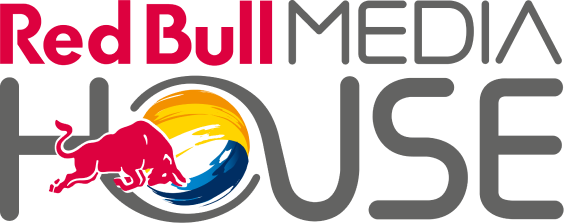Quality Check Workflow
Before final deliver, a Quality Check must be performed. Here, you'll find the process and basics steps of QC.
Red Bull Media House's Quality Control is here to ensure that videos produced for Red Bull meet our technical requirements and that there are no issues that my impact the viewers experience.
Planning
Ensure that you have factored the QC into your production timeline. This includes the time it takes Red Bull Media House to QC your files and also time that you may need to perform repairs.
If you know exactly when you will upload your files, then please align with your Content Manager so that QC can be informed.
It may take one to two days to check your files, but if due to unforeseen circumstances, you must upload your files urgently, then again please contact your Content Manager to ensure that we have the resources to check your files promptly.
Check your file before uploading to Red Bull Media House
It is import that after you have exported your files that you then bring them back into your editing software to perform a check from there. Some issues may not present themselves until after the export it done, which is why it is not sufficient to only check your files on the editing timeline before you export.
Delivery
You must upload your files via Orbit. Instructions can be found here.
Orbit will perform a basic metadata check, such as is your video codec acceptable, is the resolution acceptable, and so on.
If you cannot ingest your file to the corresponding asset, then please contact your Quality Assurance specialist.
Automated QC
Once Red Bull Media House's Quality Control team receives your files, they will run it through an automated QC software.
Manual QC
Next the QC operator will perform a manual (eye ball) QC. If any errors are found then notes will be made about the type of error and where it occurred.
Report
Once the QC is done a report will be generated, which will contain all the error names, their severity and timecodes. Some additional notes may be added to the report where it makes sense.
If your files are a QC pass, then no report will be generated.
Feedback
A member of our Quality Assurance team with then reach out to you to share the report and to answer any questions that you may have and to offer solutions as to how to fix said errors.
After you repair your file, you can re-submit it.