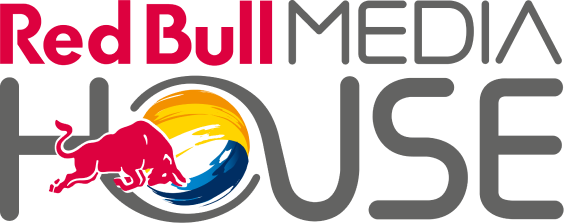Post-ProductionResources
Post Production Services
Guidelines on how to deliver projects to Red Bull Post-Productions
How Post-Production Services help you?
We specialize in taking an idea from the initial concept phase through to final delivery, and our unparalleled experience and knowledge of the Red Bull brand uniquely positions us to always stay one step ahead of the competition.
With a full suite of cutting-edge facilities, our international and multilingual team of award-winning staff offers everything you need to realise your creative vision and bring your content to life.
From short clips to award-winning feature films, we cater to all sizes of projects and productions, and our flexible hours make us compatible with all international time zones, leaving no boundary to the limits of your creativity.